cy
.
- Joined
- Sep 3, 2020
- Messages
- 116
- Likes
- 325
- Portables
- 6
Per Gman's advice I'm starting a worklog for my second G-Wii. I decided to do it in GameCube indigo because I wanted it to look like a GC controller with a screen.
I started this project 2 days ago and I've come pretty far with it. So far I have the batteries, USB PD board, screen, screen controls, about 90% of audio, and yesterday I wired up the fan(I waited to do it until now because I was waiting for it to arrive).
Last night I did the necessary preparations for the ABY & X buttons and I also sanded the L R & Z buttons to make them fit in better with the glossy GC buttons. I started with 220 grit and sanded all the way up to 3000 grit and I think they turned out nicely!

For a first honest attempt at sanding, I think I did pretty well. Shoutouts to Gman for sending me a shell to test sand, I was able to learn a lot from it and it helped me to get a nice final result as pictured!
Here's how the rest of the unit is turning out so far:
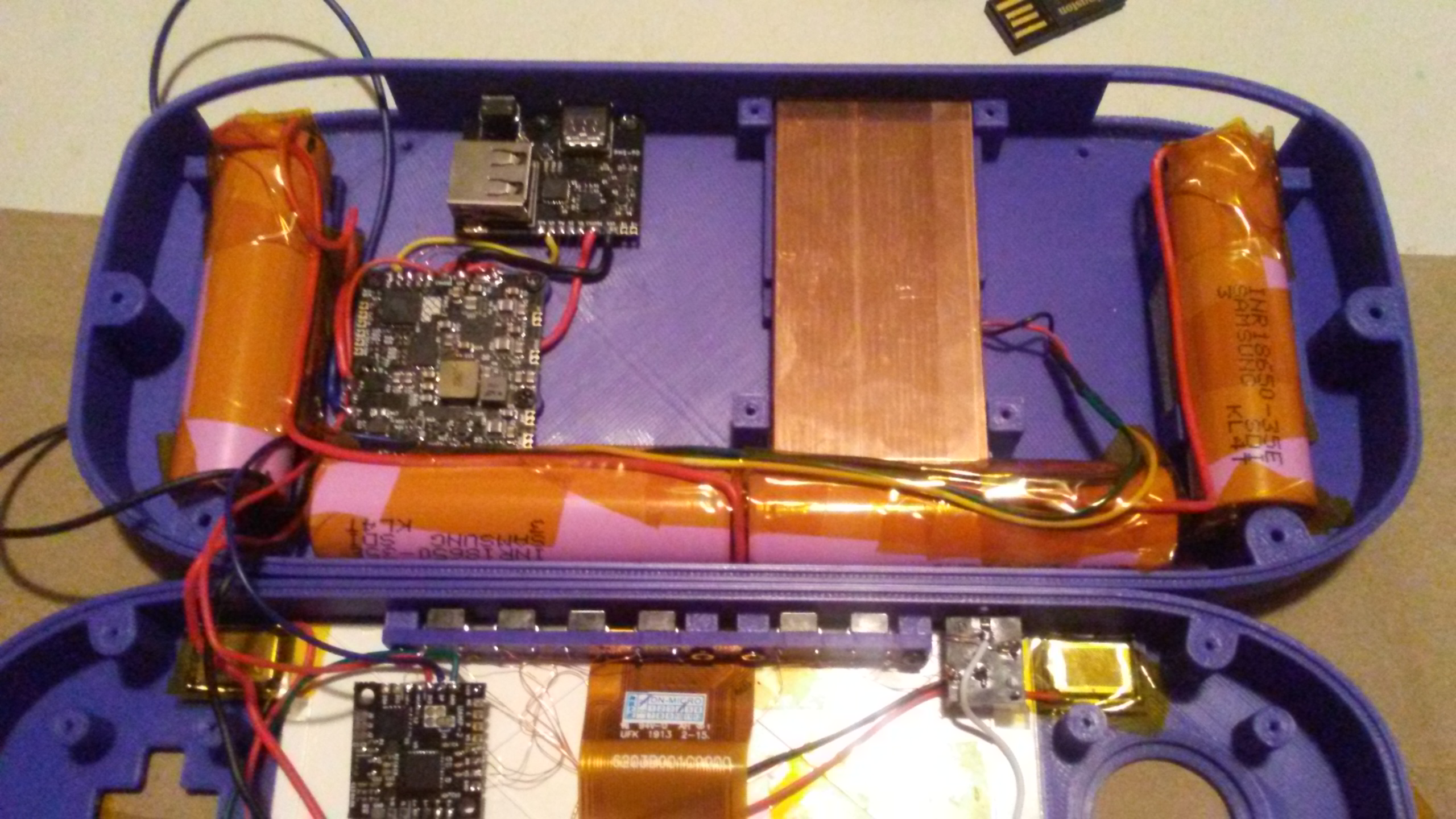
As you can tell by this image I've opted to disconnect the grounds so I can just hold them together for testing. This decision was made because I messed up my first PMS by briefly touching the positive and negative terminals.
Here's the other side. I learned a lot from my first time and I've managed to optimize the wiring quite a lot thanks again to Gman's advice!
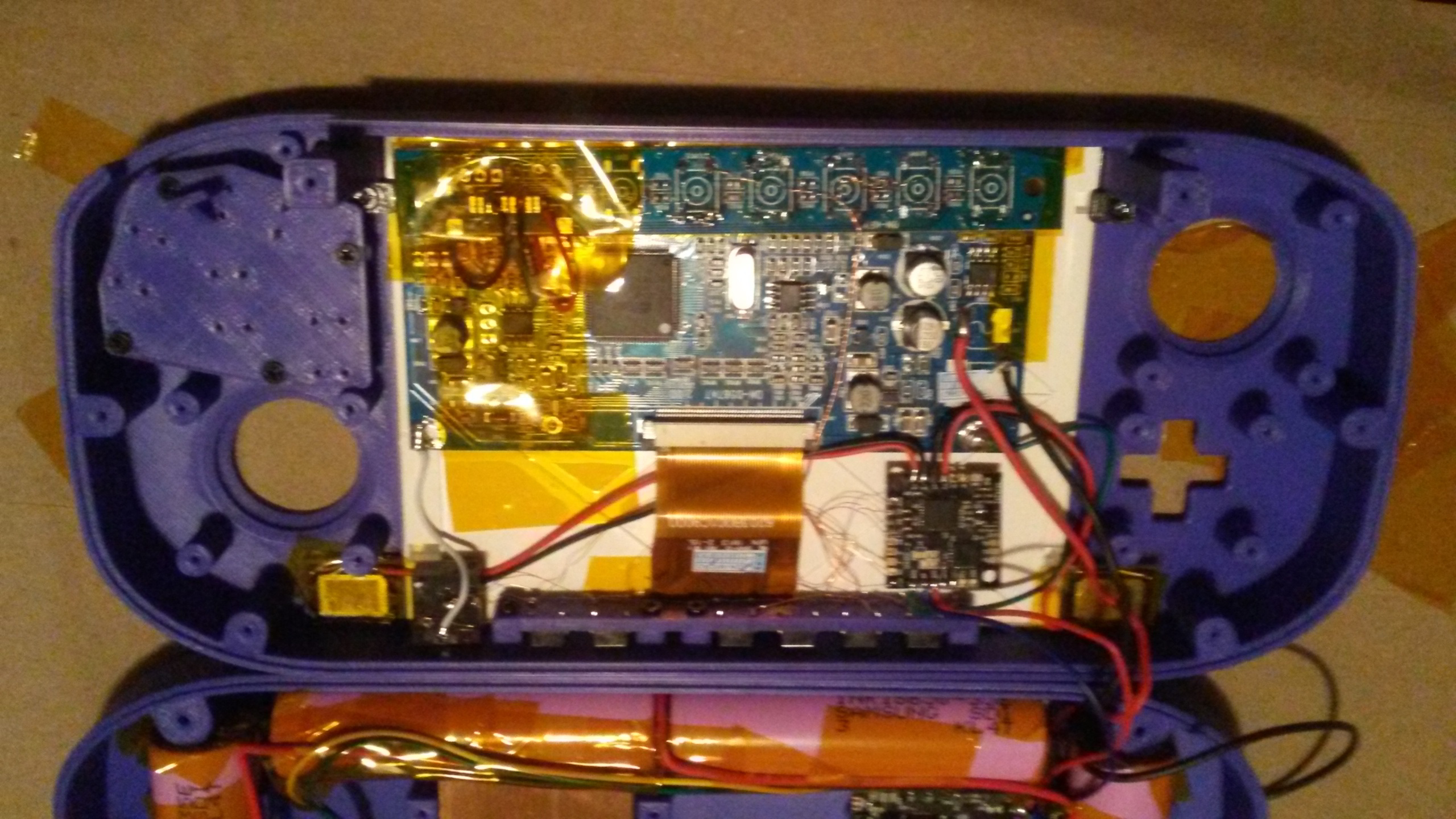
Not perfect but it won't be getting much worse since I'll be using magnet wire for most of what's left.
Next I need to set up my SD card file system for BBLoader as I have several trimmed wiis that already have BBLoader on them. I'm not planning on introducing the motherboard until everything is ready to be wired up to it.
I'm choosing to do this for several reasons:
First off, I'd rather not screw down the board multiple times.
Second off, the board tends to get in the way, and having to hold up the board in order to solder is never a fun time.
Third off, I can make the motherboard my main focus and start adding things to it one after another without needing to do something else on the side. Things will just be easier this way as I'll end up knocking fewer wires loose *cough* USB data lines *cough*.
Feel free to leave your thoughts on my work thus far! I've never created a worklog before so feel free to criticize my formating as well!
I started this project 2 days ago and I've come pretty far with it. So far I have the batteries, USB PD board, screen, screen controls, about 90% of audio, and yesterday I wired up the fan(I waited to do it until now because I was waiting for it to arrive).
Last night I did the necessary preparations for the ABY & X buttons and I also sanded the L R & Z buttons to make them fit in better with the glossy GC buttons. I started with 220 grit and sanded all the way up to 3000 grit and I think they turned out nicely!
For a first honest attempt at sanding, I think I did pretty well. Shoutouts to Gman for sending me a shell to test sand, I was able to learn a lot from it and it helped me to get a nice final result as pictured!
Here's how the rest of the unit is turning out so far:
As you can tell by this image I've opted to disconnect the grounds so I can just hold them together for testing. This decision was made because I messed up my first PMS by briefly touching the positive and negative terminals.
Here's the other side. I learned a lot from my first time and I've managed to optimize the wiring quite a lot thanks again to Gman's advice!
Not perfect but it won't be getting much worse since I'll be using magnet wire for most of what's left.
Next I need to set up my SD card file system for BBLoader as I have several trimmed wiis that already have BBLoader on them. I'm not planning on introducing the motherboard until everything is ready to be wired up to it.
I'm choosing to do this for several reasons:
First off, I'd rather not screw down the board multiple times.
Second off, the board tends to get in the way, and having to hold up the board in order to solder is never a fun time.
Third off, I can make the motherboard my main focus and start adding things to it one after another without needing to do something else on the side. Things will just be easier this way as I'll end up knocking fewer wires loose *cough* USB data lines *cough*.
Feel free to leave your thoughts on my work thus far! I've never created a worklog before so feel free to criticize my formating as well!
Last edited:

