IhYpGc
.
As I'm a newbie with trimming in general I though it be best to research and get a good grasp on the soldering/relocation points.
Seeing as I couldn't find any easily find any posts on relocation points for 6 layer Wi-Fi, I stared at my board until I found some (I did continuity tests of course).
The original SD card points I used were posted by guyman70718.
The picture of the Wi-Fi card was taken from "The Definitive Wii Trimming Guide" (please let me know if this isnt allowed).
My board is a RVL-CPU-30 I'm not aware if they are the same across boards please do check if you decide to follow any of these pictures.
The second alt SD card points are out side of the recommended OMGWFT6 trim below the nand I do not know if a trim including these points work as intended.
I am fairly confident that these points are correct but please do check them if you decide to follow any of these pictures.
Please let me know If I've screwed up with this post in anyway.
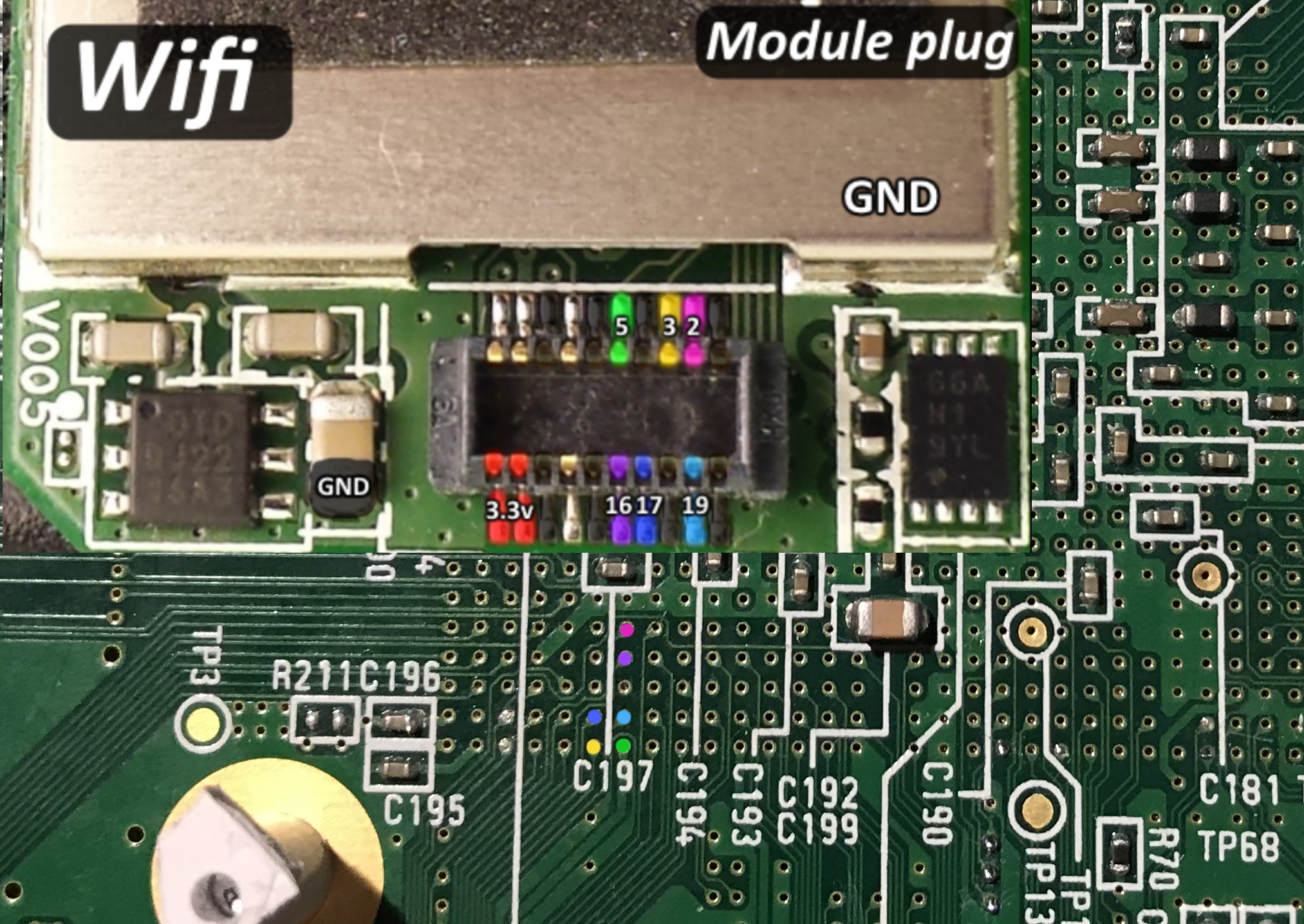
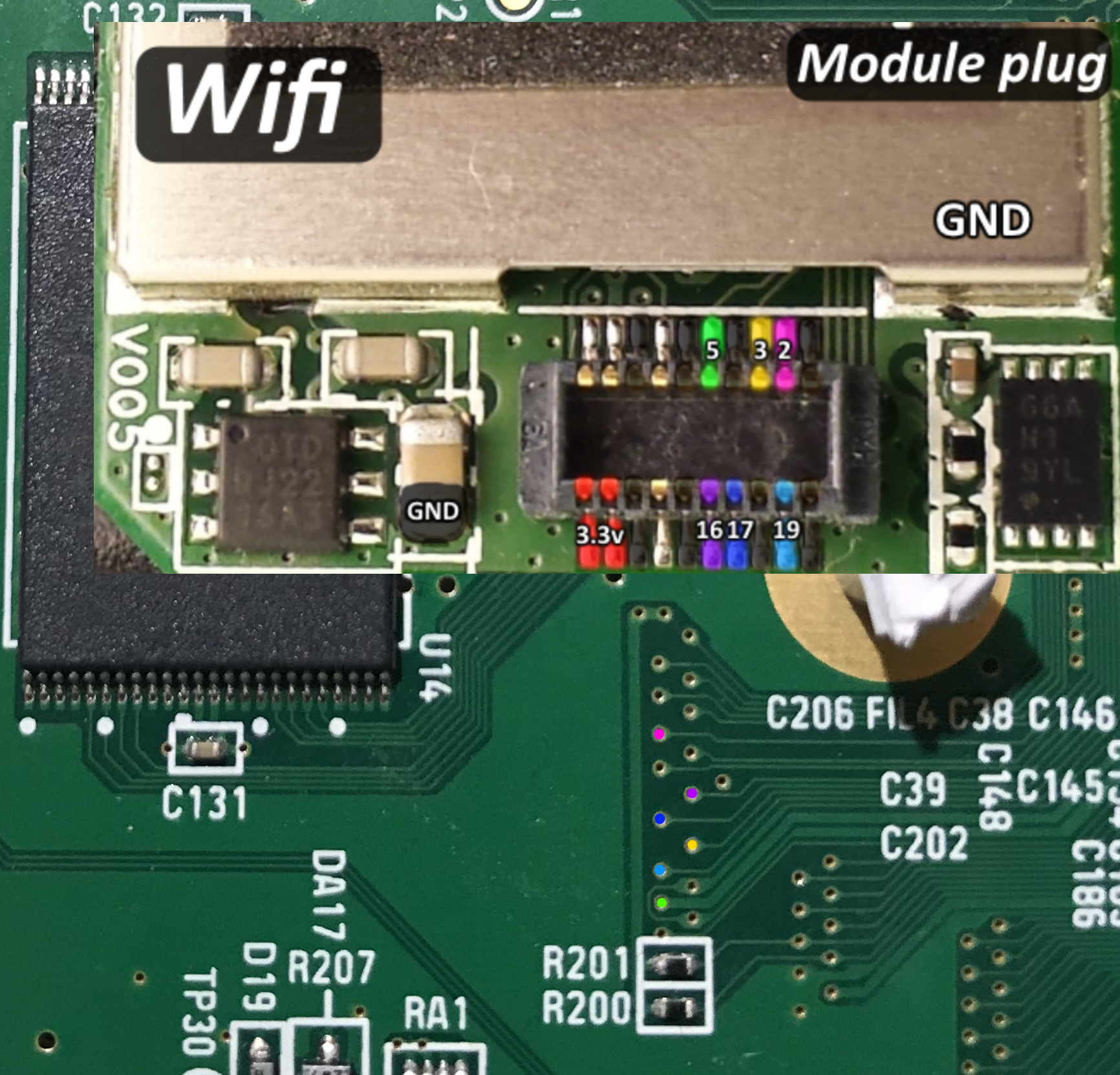
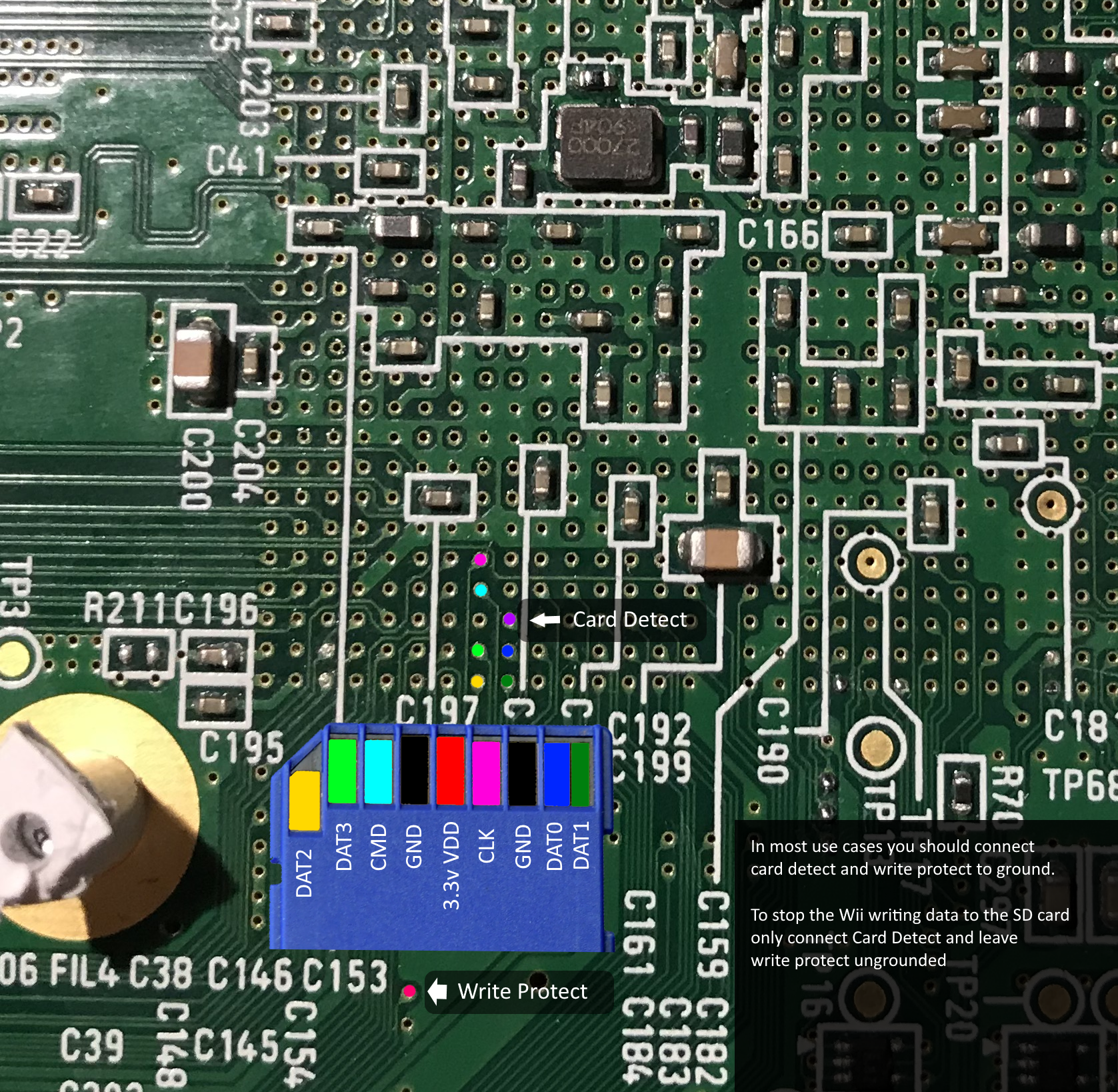
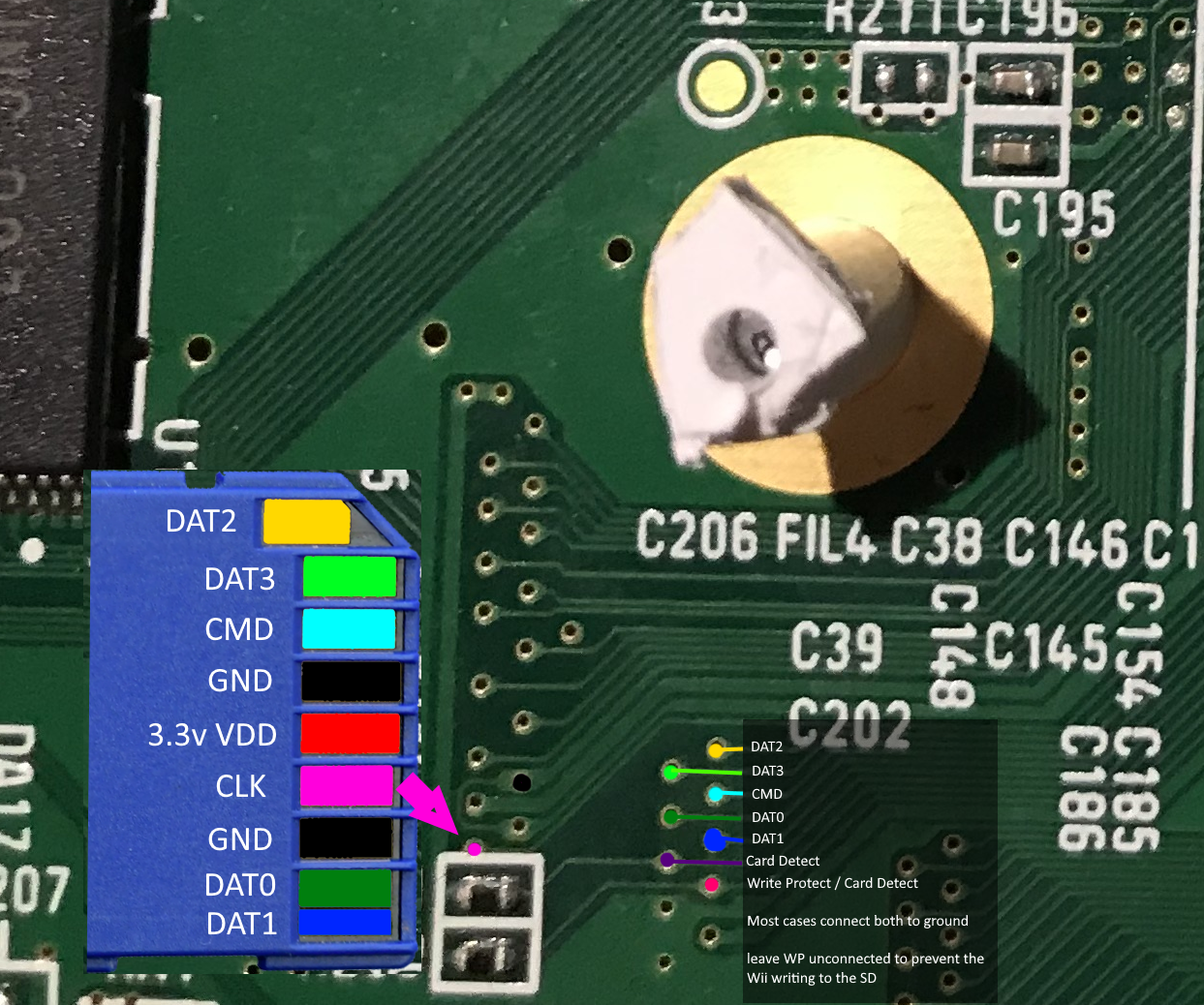
Seeing as I couldn't find any easily find any posts on relocation points for 6 layer Wi-Fi, I stared at my board until I found some (I did continuity tests of course).
The original SD card points I used were posted by guyman70718.
The picture of the Wi-Fi card was taken from "The Definitive Wii Trimming Guide" (please let me know if this isnt allowed).
My board is a RVL-CPU-30 I'm not aware if they are the same across boards please do check if you decide to follow any of these pictures.
The second alt SD card points are out side of the recommended OMGWFT6 trim below the nand I do not know if a trim including these points work as intended.
I am fairly confident that these points are correct but please do check them if you decide to follow any of these pictures.
Please let me know If I've screwed up with this post in anyway.
These points are just outside the OMGWTF6 trim below the nand I do not know if a trim including these points work as intended.
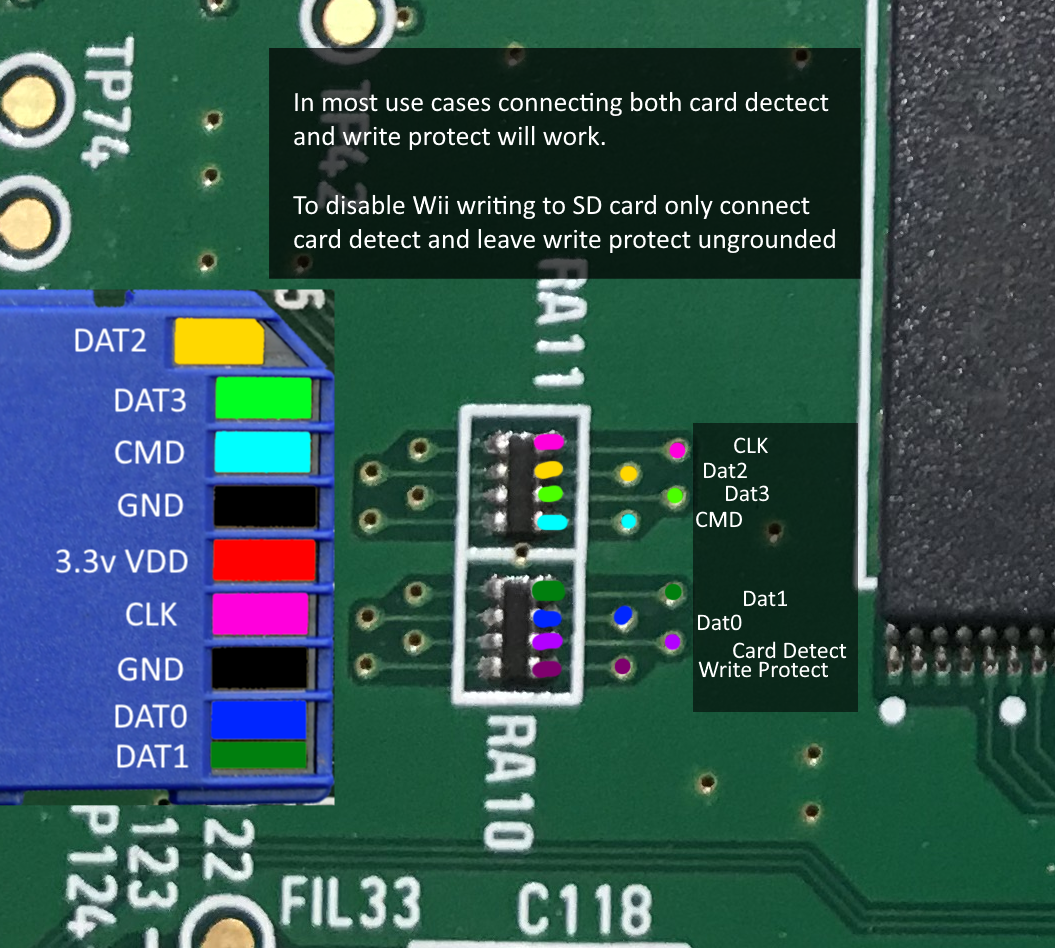
Last edited:
