- Joined
- Dec 12, 2019
- Messages
- 17
- Likes
- 97
Hello everyone,
i've been on the forums for over 2 years now, even built a PS2 portable, but I didn't want to post it since it wasn't that good, but i learned a lot along the way, so it's time to improve it.
I'm planning on using ps2 9000x board with custom trim, and Video DAC relocation.
It will be relatively small (118x84mm with stock regulators), but very difficult to solder the DAC, and controllers to 0.1mm traces.
OPL will be launched via FORTUNA.
Goals / Features:
- Slim case, 192 x 87 x 20.5 mm (28mm with the grips).
- 2 MicroSD slots, one for MX4SIO, and second one connected through USB to SD adapter for the games not compatible with the first option.
- Headphone jack with volume wheel.
- LCD control buttons.
- Two 18650 batteries.
- 5 inch 800x480 screen.
- Original PS2 controller IC.
- Switch Joysticks, PSP action buttons, 3D printed shoulder buttons.
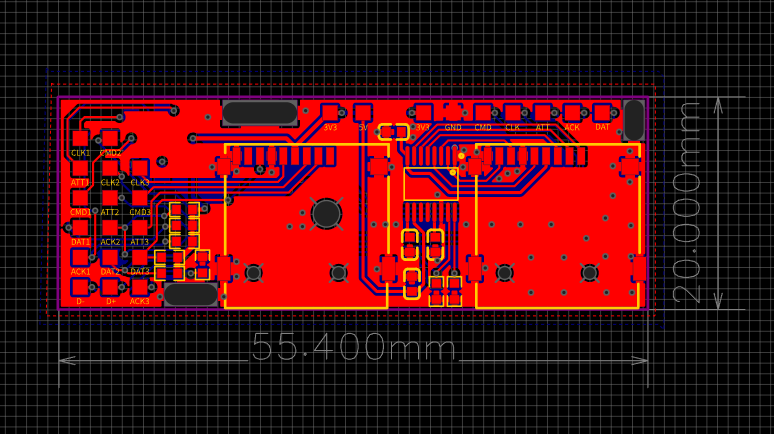
SD Card board will be mounted to PS2 PCB
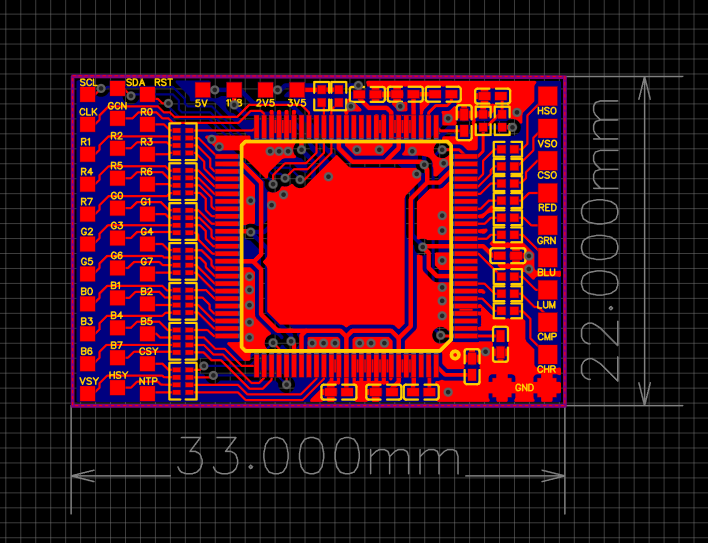
Video DAC board.
I hope it will turn out great .
.
i've been on the forums for over 2 years now, even built a PS2 portable, but I didn't want to post it since it wasn't that good, but i learned a lot along the way, so it's time to improve it.
I'm planning on using ps2 9000x board with custom trim, and Video DAC relocation.
It will be relatively small (118x84mm with stock regulators), but very difficult to solder the DAC, and controllers to 0.1mm traces.
OPL will be launched via FORTUNA.
Goals / Features:
- Slim case, 192 x 87 x 20.5 mm (28mm with the grips).
- 2 MicroSD slots, one for MX4SIO, and second one connected through USB to SD adapter for the games not compatible with the first option.
- Headphone jack with volume wheel.
- LCD control buttons.
- Two 18650 batteries.
- 5 inch 800x480 screen.
- Original PS2 controller IC.
- Switch Joysticks, PSP action buttons, 3D printed shoulder buttons.
SD Card board will be mounted to PS2 PCB
Video DAC board.
I hope it will turn out great
 .
.
Last edited:

 .
.
 . I later covered it with some tape.
. I later covered it with some tape.