Enrique
.
- Joined
- Oct 22, 2017
- Messages
- 119
- Likes
- 29
After an extremely long time of finally having time off school and getting all the supplies needed (probably need more) I can finally start building my Wii portable
Got my regs set up and the Wii does boot up
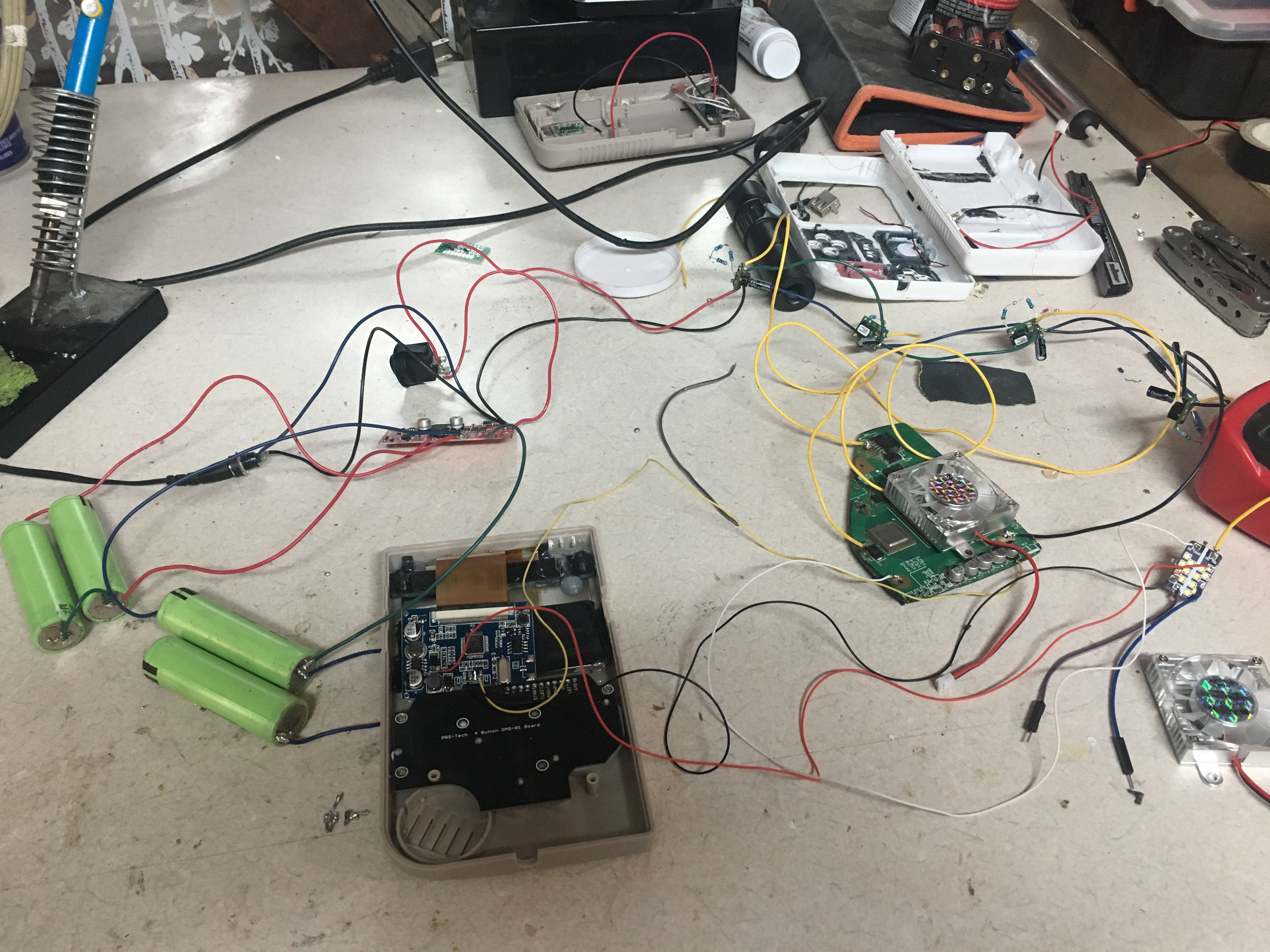
Cant really see the screen I was using the screen for a gameboy zero I was making and the front flipped around when I was taking this picture but it does boot
I was thinking of a laptop style portable mainly because whenever I go on road trips with the fam me and my siblings always get bored so it's something that I thought would help ease the boredom
So plan is laptop style
GameCube controller ports
Speakers with BOM audio amp
The RED BOARD for charge and play
A screen that I got from a gutted chromebook (still need to convert the board of that screen to 5v still having trouble with that)
So since the top half is from a chromebook
The bottom half would be from wood
I don't have a 3D printer or access to one so I'll make do with a wooden bottom
I have an idea of a design for it and everything that I was making in Blender but it needs so tweaking and I need to be able to get some practice so I won't waste wood
I was also thinking of add multi colored led but I need to figure out where to put them
On spring break so I have time to do more wiring
Quick question tho my 5v reg when the Wii is on is at 4.99v screen boots and all but I was wondering if it would affect the USB when I wire that up
Got my regs set up and the Wii does boot up
Cant really see the screen I was using the screen for a gameboy zero I was making and the front flipped around when I was taking this picture but it does boot
I was thinking of a laptop style portable mainly because whenever I go on road trips with the fam me and my siblings always get bored so it's something that I thought would help ease the boredom
So plan is laptop style
GameCube controller ports
Speakers with BOM audio amp
The RED BOARD for charge and play
A screen that I got from a gutted chromebook (still need to convert the board of that screen to 5v still having trouble with that)
So since the top half is from a chromebook
The bottom half would be from wood
I don't have a 3D printer or access to one so I'll make do with a wooden bottom
I have an idea of a design for it and everything that I was making in Blender but it needs so tweaking and I need to be able to get some practice so I won't waste wood
I was also thinking of add multi colored led but I need to figure out where to put them
On spring break so I have time to do more wiring
Quick question tho my 5v reg when the Wii is on is at 4.99v screen boots and all but I was wondering if it would affect the USB when I wire that up
