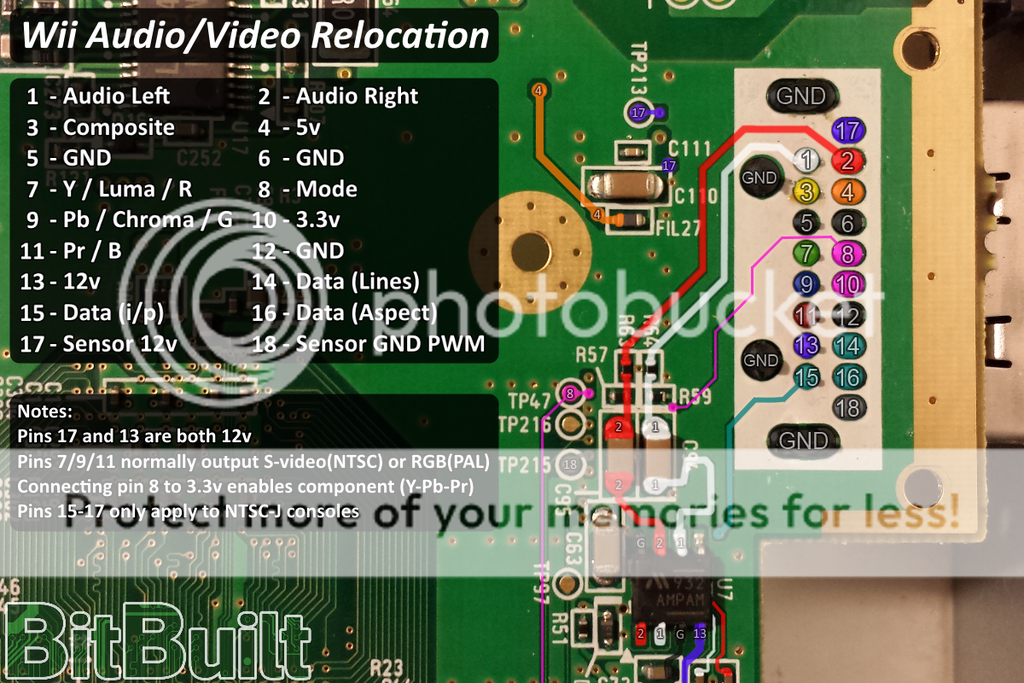Hey people, I'm having trouble with the VGA mod and I'm stuck for what to troubleshoot and was wondering if anybody has any tips.
So I think my wiring is okay, below in the diagram you can see where I've chosen to wire from (let me know if you think any of this is wrong).
- Wii mobo/model is an NTSCJ rvl cpu-01
- PriiloaderVGA and postloader/portablizeMii are displaying at15khz interlaced (RGB)
- I'm able to get Composite when I flick the switch I have setup between pin 8 and 10
- I believe the sync is wired correctly from the AVE since testing the 15khz RGBHV on a PVM the image is only sync'd when both the H and V lines are attached to my 15khz PVM monitor
- Sometimes I get this 'crazy screen' and putting it into a VGA PC Monitor it doesn't display anything (I'm aware 480p shouldn't display on this PVM and would also produce a 'crazy screen')
Video of said crazy screen:
Here's how the SD card is setup:
- Didn't do anything with SNEEK except extract it from the zip file and place it on the root of the SD card
- Priiloader screen displays the following: c.08.2 (rVGA) IOS v80
Any help would be much appreciated