Festiva
.
- Joined
- Apr 26, 2018
- Messages
- 59
- Likes
- 23
So I have a 6 layer board that is displaying black and white lines after I've trimmed it and done u10 relocation. Here is what it displays-
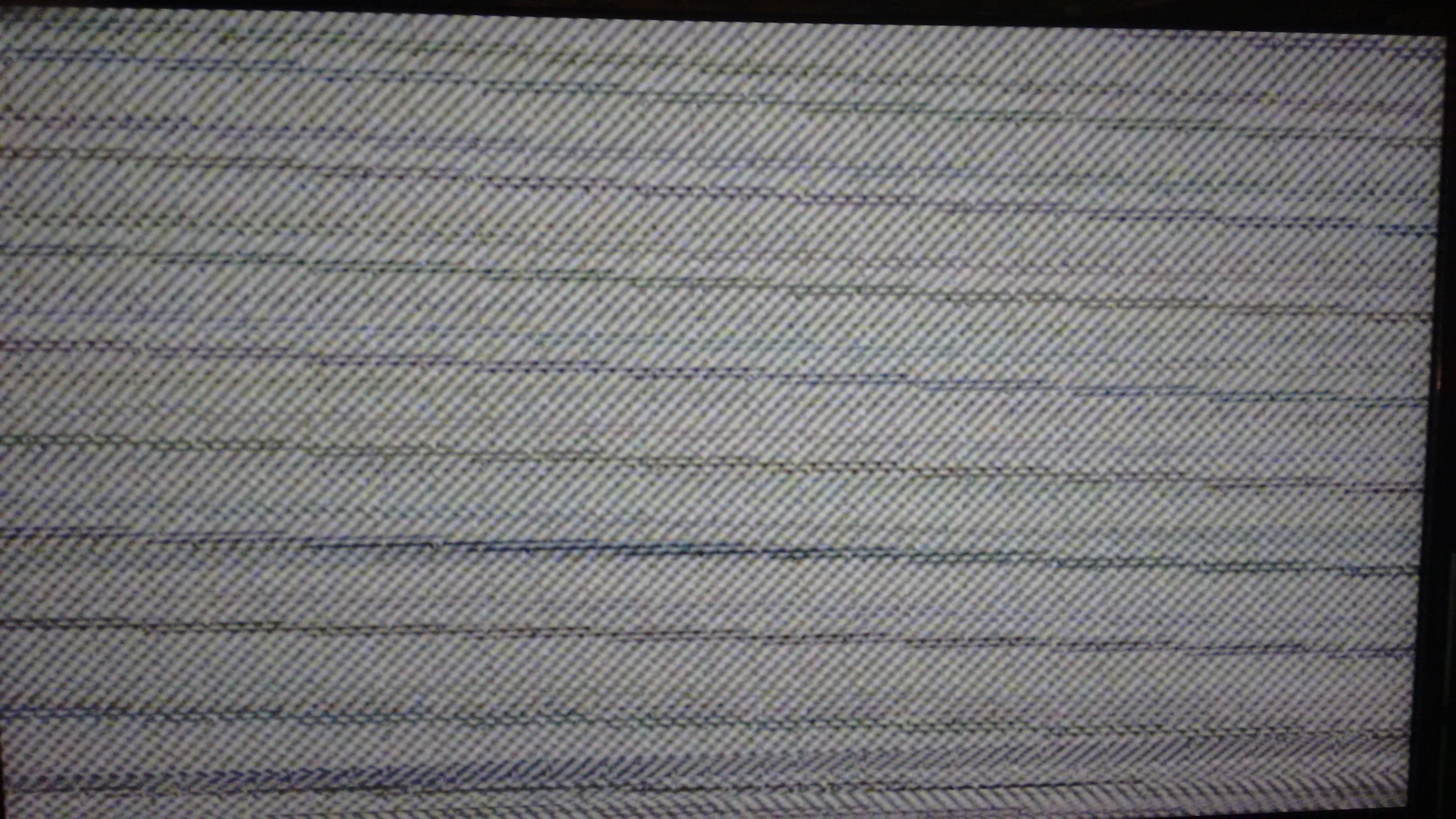 Here are some pictures of my wiring-
Here are some pictures of my wiring-
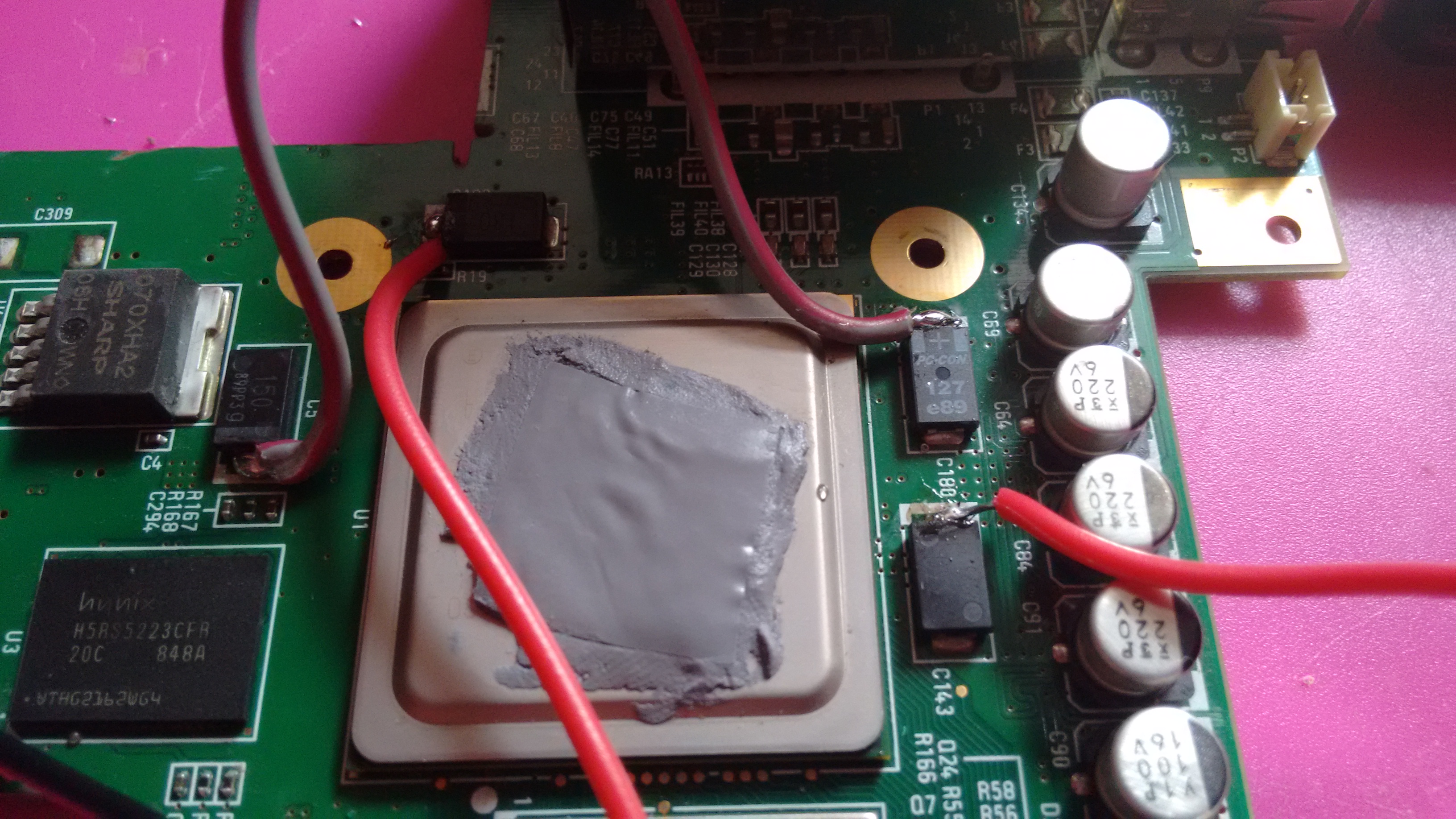
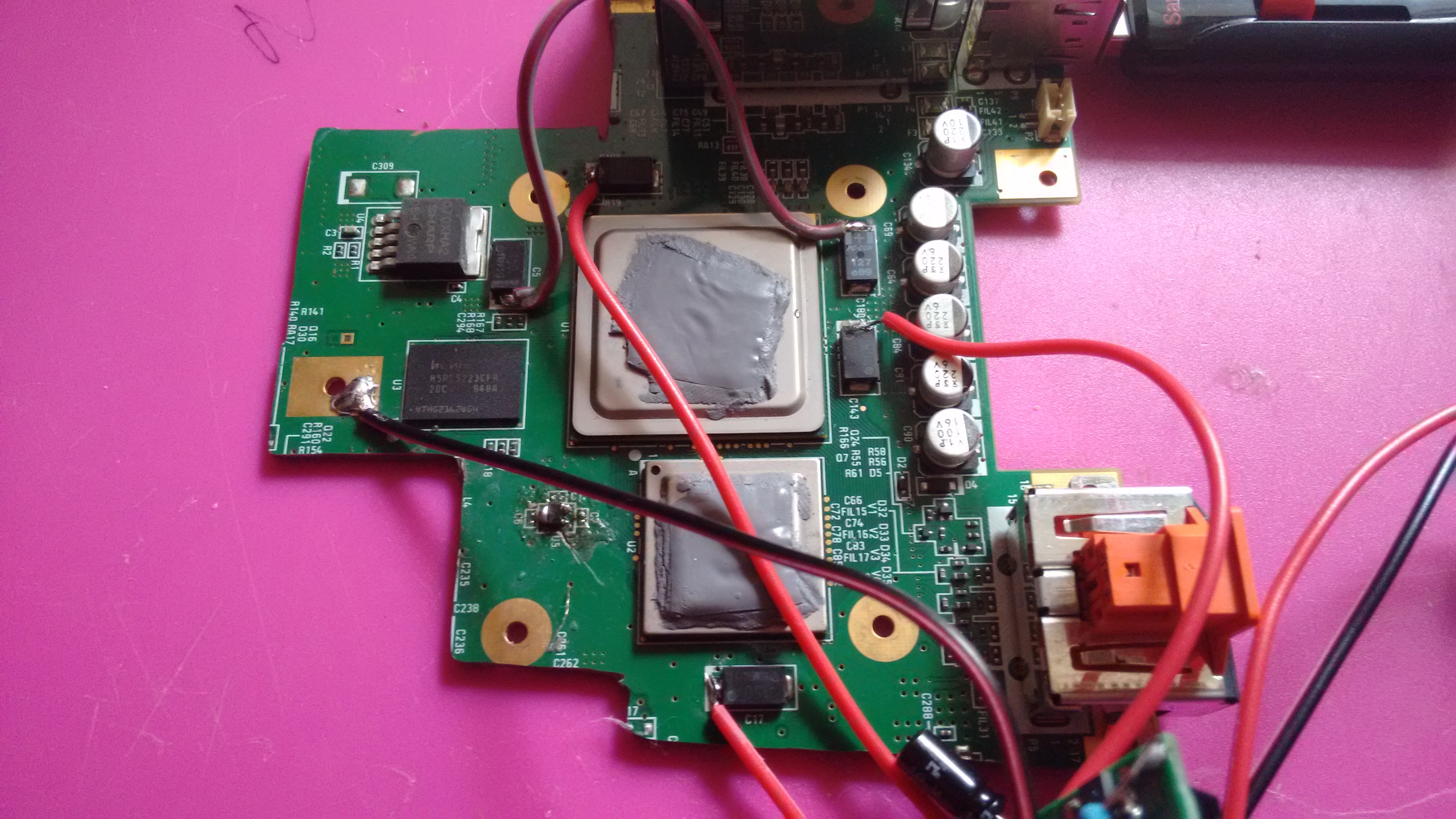 I was not able to get the Wii to boot before trimming it because it would short everytime I tried to power it on. If I disconnected the 3.3v wire going to u10 it would turn on but not display anything since u10 isn't getting 3.3v. I thought that trimming the board may fix the issue but it appears it did not.
I was not able to get the Wii to boot before trimming it because it would short everytime I tried to power it on. If I disconnected the 3.3v wire going to u10 it would turn on but not display anything since u10 isn't getting 3.3v. I thought that trimming the board may fix the issue but it appears it did not.
u10 is getting around 3.2v, and all of my other voltages are pretty close to what I need. I have also tried using a tact switch hooked up to 3.3v and 1 leg of u10 and it does the same thing.
Any help is appreciated!
u10 is getting around 3.2v, and all of my other voltages are pretty close to what I need. I have also tried using a tact switch hooked up to 3.3v and 1 leg of u10 and it does the same thing.
Any help is appreciated!
